How To Install The World of Minecraft Client
Guide by TheFoxin
Guide by TheFoxin
Before beginning, please make sure you are registered on the World of Minecraft website at the following link: http://www.worldofminecraft.com/
This is necessary to download the client.
I realize some of the pictures are kinda cut off. If you want the link to the actual picture, just post below.
On to the actual guide...
Step one:
Go to the official World of Minecraft website at http://www.worldofminecraft.com/
Once there, click Downloads at the top of the page

Step two:
Click on the Download button next to "World of Minecraft Custom Client"

Step three:
Download the World of Minecraft client by clicking the .zip attachment at the bottom of the first post

Step four:
Open the .zip with a program of your choice and highlight all the items inside. Click "Extract to"

Step five:
Choose a directory that you want to extract the World of Minecraft client to and click Ok
Step six:
Find where you extracted the client to and put all those files into one folder

Step seven:
Go back to the World of Minecraft website and find the link for the "minecraft.jar" Download that

Step eight:
Find where you saved the minecraft.jar

Step nine:
Drag and drop minecraft.jar into the "lib" folder inside the folder where the client is

Step ten:
Thats it! To run the client double click "run.bat" then type in your Minecraft.net log in information and find a server to play on

Hope this guide helped. If you still have questions, please pm me or post below.
You may distribute this guide to anyone or anywhere as long as you give me credit. It is licensed.
Thanks.

How To Install The World of Minecraft Client by TheFoxin aka David Jurczyk is licensed under a Creative Commons Attribution 3.0 Unported License.
Permissions beyond the scope of this license may be available at http://acheron.betaboard.net




